iOS 4.2 Features 1: Multitasking
Run all your favorite apps - and switch between them instantly - without slowing down the performance of the foreground app or draining the battery unnecessarily.
iOS 4.2 Features 2: Folders
Organize apps into folders with drag-and-drop simplicity. Get faster access to your favorites and browse and manage thousands of apps.
iOS 4.2 Features 3: Printing
Print mail, photos, web pages, and more directly to a printer on a wireless network.
iOS 4.2 Features 4: AirPlay
Wirelessly stream videos, music, and photos from iPad to the new Apple TV, and stream music to AirPlay speakers or receivers, including AirPort Express.
Thanks
DJRaz55
For the latest updates follow@DJRaz55 on Twitter.
Do not update you might loose your unlock
Thanks
DJRaz55
For the latest updates follow@DJRaz55 on Twitter.
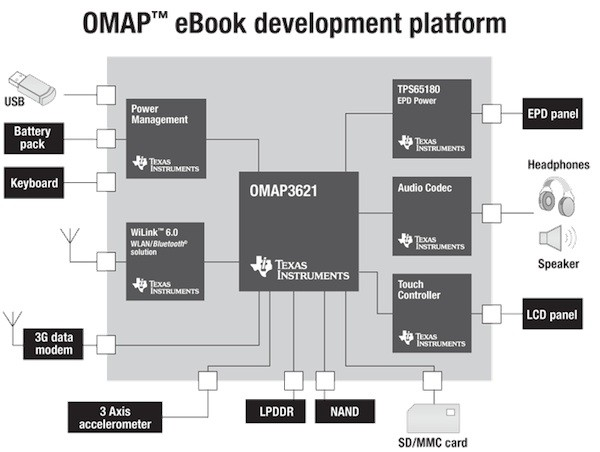
Barnes & Noble provided most of the specs for the Nook Color when it launched the device on Tuesday, but notably absent was any word on the processor that powers the e-reader. Thankfully, Texas Instruments has now come out confirmed that the Nook Color uses its ARM Cortex A8-based, 45nm OMAP3621 processor (still no word on the speed). What's more, the processor is actually part of TI's eBook Development Platform, which the Nook Color also relies on. That's particularly interesting considering that the processor and platform support a few features that the Nook Color does not, not the least of which is 3G connectivity. Of course, that doesn't necessarily mean we'll see a future Nook Color that takes advantage of those features, but at least we know it's not too much of a stretch for Barnes & Noble to add them.
Thanks
DJRaz55
For the latest updates follow@DJRaz55 on Twitte
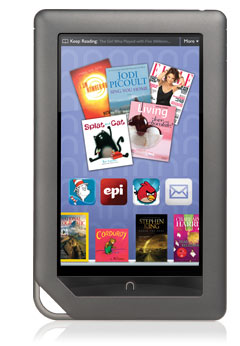
Barnes & Noble just unveiled its all-new Nook Color, an Android tablet fronted by a 7-inch color touchscreen... so long, e-ink! (Not really, the $149 original Nook is sticking around for now, owns 20 percent of the e-reader market, and is about to get a major software update). B&N is billing it as a hybrid of e-reader and tablet device, and has beefed up its software with a full-on tablet-style UI, along with Facebook and Twitter integration. There's built-in WiFi (802.11b/g/n) and 8GB of storage, but no 3G at this point. Thankfully, the price stays aggressive as a result: $249. You might think that means the screen is going to be weak, but B&N has managed to put an impressive-sounding "VividView," 16 million color, 1024 x 600 IPS display in this thing. Interestingly, there's a "full lamination screen film" on top of the LCD to reduce glare, apparently from the backlight, not just from external light sources.
Build-wise, there's that striking corner handle we saw before (smacks of the XO-3, doesn't it?) and a microSD slot, with a 0.48-inch thick body and a 15.6 ounce overall weight. Battery life takes a notable hit, of course, with a rating of 8 hours of reading with the WiFi off. Of course, underneath it all is still Android, and Barnes & Noble is launching the Nook Developer program to allow third party apps on the device, and it even ships with a few favorites like Pandora and Lonely Planet. The color screen also enables a new library of "Nook Kids" children books, full-color magazine and newspaper subscriptions, and video playback if you're in the mood. The Nook Color ships on November 19th, pre-orders are available now.
Gallery: Nook Color press photos
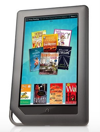
Barnes & Noble Introduces NOOKcolor™,
The Ultimate Reading Experience
First-Ever Reader's Tablet with Full-Color Touchscreen and Wireless Access, Enhanced Graphic Books, Magazines, Newspapers and Interactive Children's Books, Amazingly Thin and Portable
The Most Social Reading Device Ever Built: Lend, Borrow and Share with Friends
Pre-Order NOOKcolor for $249 at NOOKcolor.com and in Barnes & Noble Stores, Touch the Future of Reading™ Beginning in November
Thanks
DJRaz55
For the latest updates follow@DJRaz55 on Twitter.

So, you may or may not have noticed that this morning, Apple updated its own Apple Store app for the very first time, and version 1.1 has a little surprise. That's right, in the 'Reserve Products' screen, the much delayed white iPhone 4 shows up as an option. Now, before you lose control of yourself, keep in mind that you can't actually reserve one... yet. Of course, this could just be some sort of cruel glitch in the system, or it could be a tiny bit of evidence that the white iPhone is actually, finally on its way. At the very least, we know that Apple's still thinking of it... just like us.
Update: Apple's now removed the white iPhone 4 references, but don't worry: we'll always have that screen grab.
Thanks
DJRaz55
For the latest updates follow@DJRaz55 on Twitter.

Your iPhone's passcode entry can't block everything, it seems -- at least not with iOS 4.1. We're hearing various reports that simply inputting a random number in the emergency call field and then promptly hitting the hardware lock button will take you to the Phone app, thereby granting you access to the call history, voicemail, and address book. We've tried this with iPhone 3G, 3GS, and 4, all with the same result. We can't get out of the field without trying to place a call, and after that we're still stuck back at the passcode screen. Additionally, selecting "share contact" and then the camera icon will give you access to the photo album. Pay mind that your particularly paranoid pals could probably use this to see if you really did stop calling your ex and delete all his or her pictures. We won't judge, but they will. Video proof of concept after the break.
Update: Feel free to hold down the menu button to access voice control and play some locally-stored tunes while you're at it. And if you've got 4.2 beta like some of our staffers do, this "trick" should work just the same.
Thanks
DJRaz55
For the latest updates follow@DJRaz55 on Twitter.

PwnageTool 4.1.2 for Mac OS X (free of charge, blog ads, and donation requests — as always!). Today’s big new addition to the jailbreak family is AppleTV 2G, which was first shown jailbroken in its release week!
[Update: Version 4.1.2 should fix any issues that OS X 10.5.x users were seeing. You only need to run this version if you’re at OS X 10.5.x and were seeing Cydia errors]
ULTRASN0W UNLOCKERS BEWARE!! ULTRASN0W UNLOCKERS BEWARE!! The biggest mistake you can make (and it is a big one!) is lettings iTunes restore to the official IPSW — you’ll lose the unlock and won’t be able to go back! You must use Option-Restore, not just the Restore button by itself. Then navigate to your custom IPSW — not to the stock one! If you accidentally started a restore to the official IPSW, unplug your iPhone immediately before the restore gets to the “Updating Firmware” step!
Through a combination of the recently released geohot limera1n exploit , @comex’s recently released pf kernel exploit, and our original pwnage2 exploit, PwnageTool 4.1 4.1.2 works untethered on these devices at firmware 4.1:
AppleTV 2G
iPad (firmware 3.2.2)
iPod touch 4G
iPod touch 3G
iPhone4
iPhone 3GS
iPhone 3G
PwnageTool allows you to restore to a custom IPSW file. For instance, you can restore to a pre-jailbroken firmware while simultaneously maintaining your current baseband (and thus your ultrasn0w carrier unlock). You can also add whatever packages you want in the “Expert” mode of PwnageTool, if you wish to pre-install Cydia packages. iPhone 3G users get the additional benefit of selecting their own boot and recovery logos, and features like multitasking and battery charge percentage.
PwnageTool’s main advantage to ramdisk-based methods (limera1n, greenpois0n, redsn0w) is for unlockers — those that need to keep their current baseband and preserve their ultrasn0w unlock. But in this new age of both bootrom- and userland-based exploits, it’s an excellent platform for continuing the jailbreak through all future firmwares. More on this later! In the meantime, please enjoy this free software and please provide any usage feedback in our comment section below.
AppleTV 2G users: Welcome to the JB family! Right now, about all you can do is command-line stuff via ssh. You also have afc2 available, so you can use tools like ifunbox to move files around. These are the *very* early days of AppleTV 2G jailbreaking, so it’ll take some time for JB app developers to come up with methods to use your AppleTV 2G from the remote, versus the command line. PS: Your ssh password is “alpine”…please change it when you can :)
Expert mode: By popular demand, the IPSW file selection in Expert mode is now completely manual (doesn’t use Spotlight). Just pick your IPSW file directly instead of waiting for the Spotlight search to complete. In Expert mode, the default is to hacktivate (“Activate the iPhone”), so if you have a legit SIM card be sure to deselect that option in Expert mode.
DFU button: That “DFU” button in PwnageTool is more than it looks like. It guides you through the DFU process, but then also runs the appropriate exploit to convince your device and iTunes that all is legit. The DFU button in PwnageTool is not just your average DFU.
Official Bittorrent Releases
PwnageTool 4.1.2 Torrent - PwnageTool_4.1.2.dmg.5904259.TPB.torrent

Maybe you understand maybe you don't... However, recently I have been in touch with Data Robotics, Inc. With all the recent in-pour of question regarding the Drobo systems, and if they work better then the competitors, and actually do what they say unlike the "MegaDataStore". I have contacted them to see if I can get my hands on one of their systems and let you know honestly how it works. I understand so many of you are skeptical of many reviewers out there, and that is why I cherish all of my readers. Regardless of what people want to hear, when you come here you know your going to hear the truth. I have tried many NAS (Network Attached Storage) devices, with very little success they all promise they are able to do things that just don't work. In today's economy I understand you don't want to waste your time or money on a product your going to become frustrated with.

PwnageTool 4.1 for Mac OS X (free of charge, blog ads, and donation requests — as always!). Today’s big new addition to the jailbreak family is AppleTV 2G, which was first shown jailbroken in its release week!
Through a combination of the recently released geohot limera1n exploit , @comex’s recently released pf kernel exploit, and our original pwnage2 exploit, PwnageTool 4.1 works untethered on these devices at firmware 4.1:
AppleTV 2G
iPad (firmware 3.2.2)
iPod touch 4G
iPod touch 3G
iPhone4
iPhone 3GS
iPhone 3G
PwnageTool allows you to restore to a custom IPSW file. For instance, you can restore to a pre-jailbroken firmware while simultaneously maintaining your current baseband (and thus your ultrasn0w carrier unlock). You can also add whatever packages you want in the “Expert” mode of PwnageTool, if you wish to pre-install Cydia packages. iPhone 3G users get the additional benefit of selecting their own boot and recovery logos, and features like multitasking and battery charge percentage.
PwnageTool’s main advantage to ramdisk-based methods (limera1n, greenpois0n, redsn0w) is for unlockers — those that need to keep their current baseband and preserve their ultrasn0w unlock. But in this new age of both bootrom- and userland-based exploits, it’s an excellent platform for continuing the jailbreak through all future firmwares. More on this later! In the meantime, please enjoy this free software and please provide any usage feedback in our comment section below.
AppleTV 2G users: Welcome to the JB family! Right now, about all you can do is command-line stuff via ssh. You also have afc2 available, so you can use tools like ifunbox to move files around. These are the *very* early days of AppleTV 2G jailbreaking, so it’ll take some time for JB app developers to come up with methods to use your AppleTV 2G from the remote, versus the command line. PS: Your ssh password is “alpine”…please change it when you can :)
Expert mode: By popular demand, the IPSW file selection in Expert mode is now completely manual (doesn’t use Spotlight). Just pick your IPSW file directly instead of waiting for the Spotlight search to complete. In Expert mode, the default is to hacktivate (“Activate the iPhone”), so if you have a legit SIM card be sure to deselect that option in Expert mode.
DFU button: That “DFU” button in PwnageTool is more than it looks like. It guides you through the DFU process, but then also runs the appropriate exploit to convince your device and iTunes that all is legit. The DFU button in PwnageTool is not just your average DFU.
Official Bittorrent Releases
PwnageTool 4.1 Torrent - PwnageTool_4.1.dmg.5904259.TPB.torrent
Thanks
DJRaz55
For the latest updates follow@DJRaz55 on Twitter.


The iOS 4.1.1 update is expected to be released soon by Apple. According to ZDNet, the current version of the iOS 4.1 software has a daylight savings bug which Apple says it will fix and release in an upcoming update.
The limera1n jailbreak was recently released, causing the greenpois0n jailbreak with SHAtter exploit to be delayed. Apple may be patching up the “untethered” part of the exploit used in limera1n once iOS 4.1.1 comes out, so it’s good that greenpois0n SHAtter exploit was saved. If you are using limera1n, remember to stay away from iOS 4.1.1 update as it’s just a minor update.
Update: By patched I mean that the untethered part of the jailbreak can be patched. You can still jailbreak your device and have it tethered, but that would be really annoying because you’d need to connect your device to your computer every time you reboot it.
Thanks
DJRaz55
For the latest updates follow@DJRaz55 on Twitter.

The greenpois0n iOS 4.1 jailbreak for iPhone 4, iPhone 3GS, iPod touch 4G/3G and iPad has now been released by Chronic Dev Team. Finally! The greenpois0n jailbreak was originally supposed to be released on 10/10/10 at 10:10:10 AM GMT but was delayed due to limera1n being released. The greenpois0n jailbreak team had to save the SHAtter exploit, and instead use the USB bootrom exploit that Geohot used in the limera1n jailbreak.
Currently the greenpois0n software is only available for Windows users only, and can be downloaded from the greenpois0n download page. If you try it, do let us know how it works for you in the comments. If you are a limera1n user and you try greenpois0n, let us know which one you liked better.
Greenpois0n will be available for Mac and Linux too, but no ETA has been announced for these platforms. I’ve installed Windows 7 via Bootcamp on my Mac so I can use greenpois0n. If you are a Mac user and you can’t wait for the release then you can also try virtualization software like VMWare or Crossover (unfortunately they are not free, Google it) to use greenpois0n.
Greenpois0n is currently in RC3
If greenpois0n doesn’t install Cydia for you then you can try using limera1n instead, which worked for me.
greenpois0n Download
Windows download (.EXE download) - Click here
Mac download (.ZIP download) – Click here
Linux download (.ZIP download) – Click here
Disclaimer: We are not responsible for anything that happens to your device as a result of using greenpois0n. Jailbreaking your device voids your warranty with Apple.
How to use greenpois0n
Don’t know how to use greenpois0n? See the links below for step-by-step tutorials.
Jailbreak iPhone 4 on iOS 4.1 (Tutorial) – NOT OUT YET
Jailbreak iPad 4.0 (Tutorial) – NOT OUT YET
Jailbreak iPod touch 4th/3rd generation (Tutorial) - NOT OUT YET
Thanks
DJRaz55
For the latest updates follow@DJRaz55 on Twitter.
The only permanent mistake is updating baseband & losing ultrasn0w unlock
Thanks
DJRaz55
For the latest updates follow@DJRaz55 on Twitter.

The well-known iPhone hacker George Hotz aka Geohot has finally released the limera1n jailbreak for iPhone 3GS 4.1/4.0/4.0.2/4.0, iPhone 4 4.1/4.0/4.0.2/4.0, iPod touch 3G 4.1/4.0/4.0.2/4.0, iPod touch 4G 4.1/4.0/4.0.2/4.0, and iPad 3.2.2 hardware. Currently limera1n only works on windows and mac.

Windows & Mac Download - Click here
How to use limera1n
Not sure how to use limera1n? Click on the link below for a step-by-step tutorial.
Jailbreak iPhone 4.0 with limera1n (Tutorial) – NOT OUT YET
Jailbreak iPad 4.0 with limera1n (Tutorial) – NOT OUT YET
Jailbreak iPod touch 4.0 with limera1n (Tutorial) - NOT OUT YET
Thanks
DJRaz55
For the latest updates follow@DJRaz55 on Twitter.

Right about now the greenpois0n iOS 4.1 jailbreak download was supposed to be released, but unfortunately it wasn’t. The Chronic Dev Team decided to save the SHAtter exploit for a future jailbreak and implement another exploit in the greenpois0n jailbreak tool. The reason for this is because another iPhone hacker, Geohot, released his own jailbreak called limera1n which used a different exploit. If Chronic Dev Team released greenpois0n now then Apple can easily patch both exploits and Apple will easily win the cat and mouse game. Thankfully Chronic Dev Team decided to play it safe and now they are working to get greenpois0n out ASAP.
Thanks
DJRaz55
For the latest updates follow@DJRaz55 on Twitter.
If you have a unlocked iPhone probably on a carrier other than AT&T like T-Mobile do not update to iOS 4.1 you will loose your ultrasn0w unlock and not be able to use your phone unless it is on AT&T. The unlock for 4.1 may come later.
Thanks
DJRaz55
For the latest updates follow@DJRaz55 on Twitter.

The greenpois0n jailbreak software for iOS 4.1 is what many jailbreak fans have been craving for. Finally, the Chronic Dev Team, the makers of the greenpois0n software have announced that greenpois0n is going to be released on 10/10/10 at 10:00 GMT.
Thanks
DJRaz55
For the latest updates follow@DJRaz55 on Twitter.
iOS 4.1 Jailbreak Coming Soon
Keep checking back!!
Thanks
DJRaz55
For the latest updates follow@DJRaz55 on Twitter.
It’s a trap!
Today you’ll likely start seeing iTunes innocently offer you a new version of iOS…version 4.1. Don’t accept it…it’s a trap!
This time of year there are lots of new iPhone owners, and not everybody knows that accepting new iOS updates is the surest way to lose your jailbreak and/or unlock. While those of you who have Cydia or TinyUmbrella backups of your FW hashes will always be able to get back to 4.0.1 if you make this mistake, this doesn’t hold for unlockers. There’s currently no known way to revert your baseband — if you update your baseband you’ll lose the ultrasn0w unlock, possible forever.
Thanks
DJRaz55
For the latest updates follow@DJRaz55 on Twitter.

The New iPod touch 4th Generation hardware was announced today during Apple’s September 1 music event. The main specs of this new iPod touch 4th generation include 960 by 640 pixel resolution at 326 pixels per inch Retina Display, video recording HD (720p), and VGA-quality front camera. Full specs are over here.
The new iPod touch 4th generation can be pre-ordered today from here. The iPod touch will start shipping after a week, and free engravings can also be added.
The 8GB iPod touch 4th generation costs $229, the 32GB iPod touch 4th generation costs $299, and the 64GB iPod touch 4th generation costs $399.
Thanks
DJRaz55
For the latest updates follow@DJRaz55 on Twitter.

iOS 4.2 Download details were announced during the Apple September 1 Media Event. The iOS 4.2 download will be released for free for iPhone, iPad, and iPod touch in November.
New features of iOS 4.2 include Print Center and AirTunes. With Print Center you can print wirelessly and with AirTunes you can stream videos and photos over WiFi.
There are still two months to go before the iOS 4.2 update is out.
Thanks
DJRaz55
For the latest updates follow@DJRaz55 on Twitter.

If you have a jailbroken & Unlocked device or if you plan to jailbreak your device do not update to iOS 4.1. Also iOS 4.1 has a baseband update you could loose your unlock forever.
Thanks
DJRaz55
For the latest updates follow@DJRaz55 on Twitter.

iTunes 10 is safe for JBers+unlockers: DFU mode, syncing, selecting IPSW, all okay (Stay away from 4.1 next week though!)
Please hold off on updating to new versions of iTunes unless you absolutely have to have a feature it provides.
Thanks
DJRaz55
For the latest updates follow@DJRaz55 on Twitter.

Exposé-like multitasking for iOS! Works with iOS4, and iPad! Totally rewritten for speed, reliability, a redesigned interface, and iOS4! Multifl0w shows all open apps (up to 9) on the same screen, for easy and quick task switching. The tabs are re-arrangeable, just drag an drop! In iOS4, Multifl0w can work alongside or totally replace Apple's task switcher! Also compatible on iOS 3.1.X, just be sure to install the free app Backgrounder. Also, on iOS4, Backgrounder enables more customization so you can get the multitasking style you want.
Must have a Jailbroken device for this to work.
Also this app does cost $4.99
For more info visit www.multifl0w.com
Watch the YouTube video
Thanks
DJRaz55
For the latest updates follow@DJRaz55 on Twitter.
MiTime app for iPhone 4 has been released which fixes and / or activates FaceTime on unlocked iPhone 4s which are running on unofficial unsupported carriers such as T-Mobile US. According to the description of the app, it should work on just about any carrier worldwide. You must be able to receive an international SMS message to get FaceTime activated via MiTime.
It works by sending two international SMS messages to activate, therefore it cannot be free at this time as it costs the developer “to attempt to activate [your] phones”. So until and unless there is some other way around for activating FaceTime for unlocked iPhone 4s, this is the only way and well worth it in my opinion.
Also, if you recall, the developer behind MiTime is the same guy who brought us first ever fix for Push Notifications on hacktivated iPhones running iOS 3.x. So if that is anything to go by, he is highly trustable!
Follow the instructions posted below to activate FaceTime on your unlocked and jailbroken iPhone 4.
NOTE: You will need to first purchase MiTime for $5.99 for the app to be authorized before you install it. MiTime will not run on unauthorized devices. The number on your phone must match the number you entered on the website. Also, you do not need to touch the FaceTime toggle in Settings -> Phone and should not need to change it ever again. If you turn off FaceTime, just run MiTime again and it will re-enable it the proper way.

The instructions as posted on the official website are as follows.
Step 1: First up, you will need to add http://cydia.pushfix.info as a repository in Cydia on your jailbroken iPhone 4. Search for MiTime and install it.

Step 2: If you are outside the US, check your phone # in Settings -> Phone. Your phone number must be correct and should have the + symbol at the front of it. You should NOT continue unless your phone # is exactly the one that you entered on the purchase page of MiTime.info.
Step 3: Run MiTime and verify whether you are authorized. If your phone # matches, you should be good to go.
Step 4: See below and compare to what you have on the screen:
If it says "Ready for activation" and has an "Activate" button, you are ready to use a credit to activate.
If it does NOT say "Ready for activation", leave it at the this screen until it resets FaceTime and re-springs (2 minutes). After re-spring, unlock the phone and within one minute it should warn you about costs – IMPORTANT–>click OK.
If it says "Activated" you can stop here. It will back up your FaceTime activation for later recovery.
Step 5: If you are ready, tap the “Activate my FT” button and follow the prompts. Only send one activation request and wait for up to 15 minutes. It should only take 1 minute, but don’t waste your activation credits. If it doesn’t activate after 15 minutes, eject and re-insert your SIM. Wait 1 minute and then reboot.

Step 6: If it says that “An activation request has been generated”, stay on this screen. Within 1 minute usually, you will see it change to Activated.

Step 7: Once it shows Activated as shown in the screenshot below, you are done! It has saved your token and FaceTime is fully enabled.

The app can be used to fix almost any FaceTime problem in the future just by running it.
Here is a little video of it in action:MiTime Video
Thanks
DJRaz55
For the latest updates follow@DJRaz55 on Twitter.

You’ve heard about the yellow screen splotches and the wonky antenna that requires you to hold the new iPhone just right.
But now a new issue is coming to light: a faulty camera system that not only affects your ability to take pictures, it can foil your attempts to use FaceTime, the video chat feature that is the iPhone 4’s top talking point.
I ran into this issue over the weekend. Apple kindly sent me two iPhone 4s to test out. I’ve been trying to convince my wife that we need to upgrade our iPhone 3G’s to the new model, so I thought I’d show her how FaceTime works, figuring she’d be as wowed as I was when I tested it on a friend’s phone in the office.
But it didn’t work. While the phone I was using received my wife’s image, the small box that was supposed to display my image wasn’t showing anything. Meanwhile, on the phone my wife was using, she could only see her own image in the small box on her screen; she didn’t get any images from my phone.
FaceTime on the iPhone with the faulty camera; note the square that's supposd to show the forward-facing image
I figured that I must have done something wrong or that there was a glitch, so I tried again. Same result. I tried turning off the phone and turning it on again. Same thing.
Wondering if there was something wrong with the camera on my phone, I called up the camera application. It seemed to work fine. I was able to take a few pictures. But when I tried to switch the in-use camera from the rear to the forward-facing one, the program locked up, showing an unchanging image.
I closed the program and tried to re-open it, but the virtual shutter refused to open. I couldn’t even use the rear-facing camera. The only way to get the camera working again was to turn off the iPhone (by holding down the power button for 5 seconds or so and sliding the slider to “power off” the device) and then restarting it.
It turns out that I’m not the only one that’s having trouble with the new iPhone’s camera. I’ve found four different discussions in Apple’s own support boards in which people have claimed having similar issues. It’s unclear yet how many iPhone 4s are affected by the problem and whether the camera problem is affecting FaceTime on other people’s phones.
The iPhone's camera app, locked and refusing to open.
An Apple representative I spoke with today said she was unaware of the issue.
Regardless, given the different issues that have come to light with the new iPhone 4, it sure looks like Apple’s quality control was asleep when the new gadget was being readied for store shelves.
How about you? Have you experienced this problem? If so, please let me know.
Thanks
DJRaz55
For the latest updates follow@DJRaz55 on Twitter.

Please use www.jailbreakme.con instead of jailbreakme.com for the time being (temporary DNS issue)
Thanks
DJRaz55
For the latest updates follow@DJRaz55 on Twitter.
PDF Patch Fixing what Apple won’t
Search for it in cydia
On Wednesday, Apple (finally) released firmware 4.0.2, which patches the very large security holes exploited by @comex in the 2nd incarnation of jailbreakme.com. The only problem is they outright abandoned iPhone2G and iPod Touch 1G users! Even though Apple acknowledges in their security update the severity of these holes, they left iPhone2G and ipt1G owners high and dry — completely vulnerable to truly malicious variants of jailbreakme (these variants aren’t out yet, but they’re sure to come!).
Luckily for Apple, the Jailbreak community isn’t so callous. @saurik has been burning the midnight oil coding a Cydia package that will fix the holes for all devices and all firmware versions (even going back to version 2.x!). It will be released very soon, after some more testing is done.
Since the only reason for 4.0.2 was to fix the security holes, and since the upcoming Cydia package will fix them too (and then some!), everybody should sit tight on 4.0.1 (or lower) and install the Cydia package as soon as it’s out. Jailbreakers can have their cake and eat it too.
P.S. Dear Apple: you’re welcome!
Update #1: For those who know their way around the bash shell and dpkg, please try out this fix and send any pertinent feedback to @saurik.
Thanks
DJRaz55
For the latest updates follow@DJRaz55 on Twitter.

redsn0w from June can still JB 4.0.2 for iPhone3G and ipt2G(non-MC) ONLY (point it at 4.0 IPSW)
Thanks
DJRaz55
For the latest updates follow@DJRaz55 on Twitter.
iPhone4 baseband isn't updated in 4.0.2, but ultrasn0w requires JB. 4.0.1 SHSH blobs will protect you from "oops" update
Thanks
DJRaz55
For the latest updates follow@DJRaz55 on Twitter.


Summary
This document describes the security content of iOS 4.0.2 Update for iPhone and iPod touch, which can be downloaded and installed using iTunes.
For the protection of our customers, Apple does not disclose, discuss, or confirm security issues until a full investigation has occurred and any necessary patches or releases are available. To learn more about Apple Product Security, see the Apple Product Security website.
For information about the Apple Product Security PGP Key, see "How to use the Apple Product Security PGP Key."
Where possible, CVE IDs are used to reference the vulnerabilities for further information.
To learn about other Security Updates, see "Apple Security Updates".
Products Affected
iPhone, Product Security, iPod touch
iOS 4.0.2 Update for iPhone and iPod touch
FreeType
CVE-ID: CVE-2010-1797
Available for: iOS 2.0 through 4.0.1 for iPhone 3G and later, iOS 2.1 through 4.0 for iPod touch (2nd generation) and later
Impact: Viewing a PDF document with maliciously crafted embedded fonts may allow arbitrary code execution
Description: A stack buffer overflow exists in FreeType's handling of CFF opcodes. Viewing a PDF document with maliciously crafted embedded fonts may allow arbitrary code execution. This issue is addressed through improved bounds checking.
IOSurface
CVE-ID: CVE-2010-2973
Available for: iOS 2.0 through 4.0.1 for iPhone 3G and later, iOS 2.1 through 4.0 for iPod touch (2nd generation) and later
Impact: Malicious code running as the user may gain system privileges
Description: An integer overflow exists in the handling of IOSurface properties, which may allow malicious code running as the user to gain system privileges. This issue is addressed through improved bounds checking.
Thanks
DJRaz55
For the latest updates follow@DJRaz55 on Twitter.

iOS 4.0.2 is out. Don't accept it! Please wait for further details. You can loose your jailbreak
Thanks
DJRaz55
For the latest updates follow@DJRaz55 on Twitter.
ultrasn0w upgraded to version 1.1-1 they tweaked a few things that may help with standby battery life, you can upgrade via
Cydia.
Every time you update ultrasn0w (or Signal), CommCenter must restart. Restarting works in most cases but sometimes you need to reboot.
Thanks
DJRaz55
For the latest updates follow@DJRaz55 on Twitter.
PrivaCy
It comes as a solution to a problem which has recently made news about app store apps secretly taking information about your device and/or location and storing it.
Its out in cydia if you want to help stop this happening.
Install the new updates in Cydia so you get the Repo.
Then search for PrivaCy and install PrivaCy
After a respring check the settings on the device and it should be there.
On = SEND INFORMATION
Off = DON'T SEND INFORMATION
Thanks
DJRaz55
For the latest updates follow@DJRaz55 on Twitter.

1: First up, you will need to jailbreak your iOS device
2: In cydia Add source (http://repo.benm.at)
3: Search for Frash and install
4: Restart your iPhone or iPad and you are done. Now simply browse any Flash based site, click on the “Flash” text to play the Flash content.
Thanks
DJRaz55
For the latest updates follow@DJRaz55 on Twitter.

JailbreakMe.com has been updated which has fixed all the problems related to FaceTime and MMS. If you are doing a fresh jailbreak, you will not have any of these issues. Existing users will need to do a “Complete Upgrade” of Cydia followed by a reset of Network Settings. To do this, simply fire up Cydia and let the loading to finish. It will now automatically ask you to update Cydia. Touch on “Complete Upgrade” and reboot the device once it is done. Go to Settings –> General –> Reset –> Reset Network Settings. Reboot the device again. The problem should be fixed now.
Thanks
DJRaz55
For the latest updates follow@DJRaz55 on Twitter.
Step 1: Jailbreak your iPhone 4, 3GS on iOS 4.0.1 / 4.0 using JailbreakMe.
Step 2: Once you are done with the jailbreak, start “Cydia” on your iPhone.
Step 3: Touch on “Manage” tab on the bottom.
Step 4: Now touch on “Sources” as seen in the screenshot below:
Step 5: Touch on “Edit”, and then on “Add”. You should now be prompted to enter a url source as seen in the screenshot below. Type “http://iphonedelivery.advinux.com/cydia/” and click on“Add Source”.
Cydia will now automatically update your sources by following a series of automated steps.
Step 6: After installation is completed. Search for “iPhoneDelivery” in Cydia and install this application. This app apparently fixes both the FaceTime and MMS issue.
Thanks
DJRaz55
For the latest updates follow@DJRaz55 on Twitter.
ultrasn0w now supports the iPhone4!
Version 1.0-1 of ultrasn0w works for:
iPhone4 baseband 01.59
3G/3GS basebands 04.26.08, 05.11.07, 05.12.01 and 05.13.04
(If ultrasn0w doesn’t show when you search Cydia, add the repo: repo666.ultrasn0w.com)
Enjoy!
Thanks
DJRaz55
Jailbreak
iPod 1G on 3.1.2
iPod 1G on 3.1.3
iPod 2G on 3.1.2
iPod 2G on 3.1.3
iPod 2G on 4.0
iPod 3G on 3.1.2
iPod 3G on 3.1.3
iPod 3G on 4.0
iPad on 3.2
iPad on 3.2.1
iPhone 3G on 3.1.2
iPhone 3G on 3.1.3
iPhone 3G on 4.0
iPhone 3G on 4.0.1
iPhone 3G[S] on 3.1.2
iPhone 3G[S] on 3.1.3
iPhone 3G[S] on 4.0
iPhone 3G[S] on 4.0.1
iPhone 4 on 4.0
iPhone 4 on 4.0.1
How? First back-up your device. Reboot your device then use safari on the device you want to jailbreak and go to www.jailbreakme.com swipe the bar a window should pop up telling you that it is downloading follow the on screen instructions and cydia will be installed
Thanks
DJRaz55
If you've updated to 4.1beta2 on iPhone3G or iPod2G(non-MC), you can use this redsn0w from June to jailbreak. Just point it at the 4.0 IPSW (the public one, not the developer GM one).
(Yes – point it at the 4.0 IPSW even though you're at 4.1beta2).
Don't do this if you need the ultrasn0w carrier unlock!!
Note 1: This won't hacktivate your iPhone3G – but for those with legit access to the 4.1beta2 this shouldn't matter. Please don't pirate Apple software
Note 2: If you're at 4.1beta2 you'll probably experience network problems after jailbreaking. Until a new version of redsn0w is released, you may need to rely on afc2 access (such as FunBox-like file browser programs) to manipulate your filesystem.
Note 3: This is recommended only for power users who can deal with the problems that will pop up as the JB apps fall further behind the beta firmwares.
Thanks
DJRaz55
You can use this redsn0w from June to jailbreak 4.0.1 on iPhone3G. Just point it at the 4.0 IPSW (the public one, not the developer GM one).
(Yes – point it at the 4.0 IPSW even though you're at 4.0.1).
This will also hacktivate your iPhone3G at 4.0.1 if you haven't already been activated by iTunes. Install ultrasn0w if you need a carrier unlock (and in the USA, remember to turn off 3G mode in Settings→General→Network).
Thanks
DJRaz55
Fantastic news today from the Electronic Frontier Foundation (EFF). After a lot of hard work and mountains of paperwork, jailbreaking your iPhone is now explicitly a permitted fair use under the DMCA!
The first of EFF’s three successful requests clarifies the legality of cell phone “jailbreaking” — software modifications that liberate iPhones and other handsets to run applications from sources other than those approved by the phone maker. More than a million iPhone owners are said to have “jailbroken” their handsets in order to change wireless providers or use applications obtained from sources other than Apple’s own iTunes “App Store,” and many more have expressed a desire to do so. But the threat of DMCA liability had previously endangered these customers and alternate applications stores.
In its reasoning in favor of EFF’s jailbreaking exemption, the Copyright Office rejected Apple’s claim that copyright law prevents people from installing unapproved programs on iPhones: “When one jailbreaks a smartphone in order to make the operating system on that phone interoperable with an independently created application that has not been approved by the maker of the smartphone or the maker of its operating system, the modifications that are made purely for the purpose of such interoperability are fair uses.”
The EFF also successfully renewed the existing DMCA exception for carrier unlocking. More on the ruling by the Library of Congress is here and here (and many other places, since this is huge news!). The full ruling is here, and EFF’s history with this case is here (EFF’s servers are understandably getting hammered today!).
This doesn’t mean that Apple will stop their technical attempts to thwart jailbreaking, but it does mean that iPhone jailbreaks and unlocks are now unambiguously legal under the DMCA.
Thanks
DJRaz55
If you have an iPhone 3G, iPod Touch 2g (non-MC version) jailbreaking 4.0 is very simple using redsn0w both on mac and windows by the iPhone Dev Team. This guide was made using a mac and the screenies are from a mac but the process is identical on windows so you can follow this guide as well. Before you continue update your iPhone 3G or iPod Touch 2g (old bootrom) to 4.0 using iTunes.
To check your iPod Touch 2g bootrom run f0recast (mac | win). If it says Tethered Yes then you can not currently jailbreak 4.0.
Now download what you need.
Firmware:
iPhone 3G 4.0 (follow this guide if downloading with Safari)
iPod Touch 2G 4.0 (follow this guide if downloading with Safari)
Software:
Plug in your device and turn it off. Run redsn0w. Click browse.
Find the 4.0 firmware IPSW you downloaded for your device. Select it and click Open.
redsn0w processes the IPSW.
IPSW successfully identified! Click Next.
redsn0w does its magic.
Choose your options. Click Next
Make sure your device is plugged in and off. Click Next.
Hold down the power button for 3 seconds.
Continue holding down the power button while you press the Home button. Hold both for ten seconds.
Keep holding the Home button but release the power button.
You can release the home button when redsn0w starts working its magic.
All done! click Finish.
















