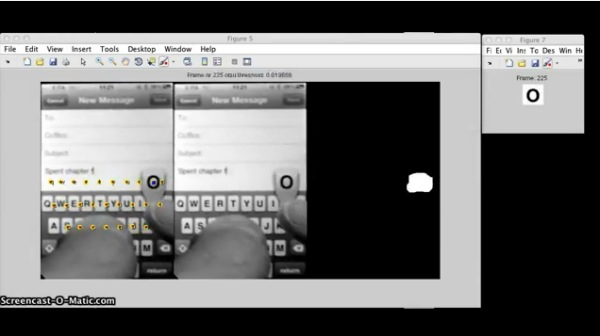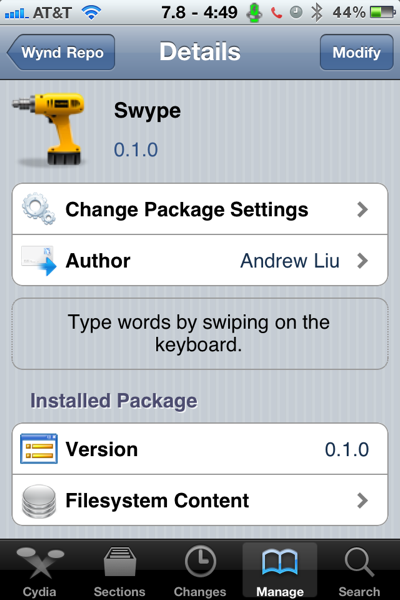They have released Mac OS X Lion, released new updates to their popular Mac lineups, and have also pushed out an update for iTunes. Most of the times when Apple releases a new update for iTunes it is safe for Jailbreakers to upgrade. There have been incidents in the past, however, that have broken certain things with Jailbroken iDevices upon updating to a new version of iTunes. This requires further investigation from the Dev-Team. Luckily the latest version of iTunes, which was released today (iTunes 10.4), has been confirmed Jailbreak Safe and will not break anything while being used with a Jailbroken iDevice. We will let you know if anything comes up, but at this time iTunes 10.4 is safe for Jailbreakers. Meaning you can feel free to upgrade to iTunes 10.4. In the future, however, remember to always wait for a Jailbreak Safe confirmation before upgrading.



 DO NOT UPDATE!!! You will loose your jailbreak.
DO NOT UPDATE!!! You will loose your jailbreak.